Getting Started
Choose from multiple ways to start testing your API with Schemathesis.
Note
Your API schema can be either a URL or a local path to a JSON/YAML file.
Command-Line Interface
Quick and easy for those who prefer the command line.
Python
Install via pip:
python -m pip install schemathesisRun tests:
st run --checks all https://example.schemathesis.io/openapi.json
Docker
Pull Docker image:
docker pull schemathesis/schemathesis:stableRun tests:
docker run schemathesis/schemathesis:stable
run --checks all https://example.schemathesis.io/openapi.json
Python Library
For more control and customization, integrate Schemathesis into your Python codebase.
Install via pip:
python -m pip install schemathesisAdd to your tests:
import schemathesis
schema = schemathesis.from_uri("https://example.schemathesis.io/openapi.json")
@schema.parametrize()
def test_api(case):
case.call_and_validate()
Note
See a complete working example project in the /example directory.
GitHub Integration
GitHub Actions
Note
💡 See our GitHub Tutorial for a step-by-step guidance.
Run Schemathesis tests as a part of your CI/CD pipeline. Add this YAML configuration to your GitHub Actions:
api-tests:
runs-on: ubuntu-22.04
steps:
- uses: schemathesis/action@v1
with:
schema: "https://example.schemathesis.io/openapi.json"
# OPTIONAL. Add Schemathesis.io token for pull request reports
token: ${{ secrets.SCHEMATHESIS_TOKEN }}
For more details, check out our GitHub Action repository.
GitHub App
Receive automatic comments in your pull requests and updates on GitHub checks status. Requires usage of our SaaS platform.
Install the GitHub app.
Enable in your repository settings.
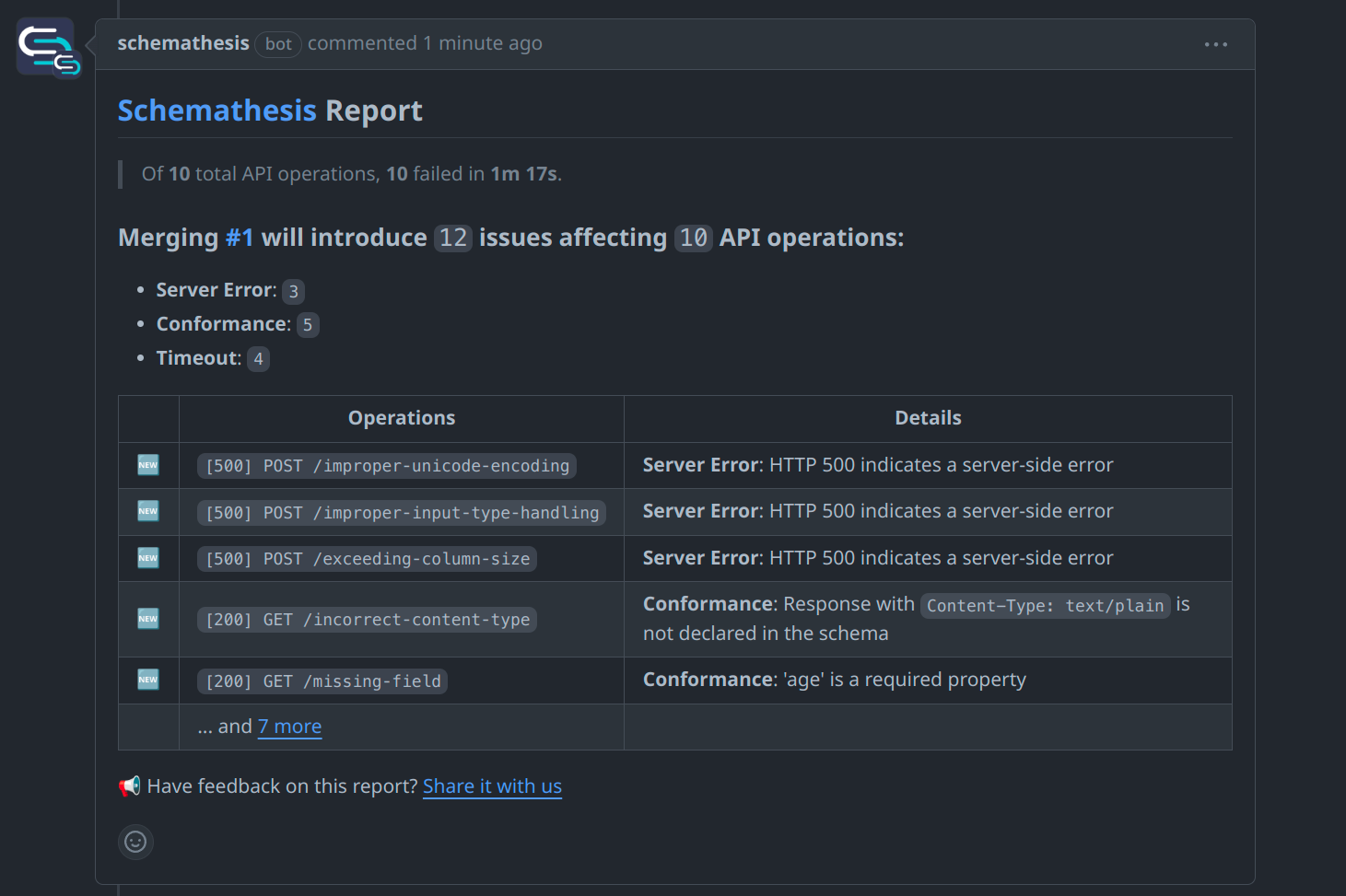
Service
If you prefer an all-in-one solution with quick setup, we have a free tier available.